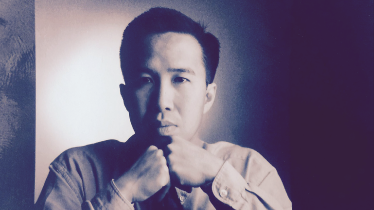Spring clean your workspace like a pro
Take a minute to look around your workspace. Is there clutter on your desk? When was the last time you looked through that pile of papers? How far down do you have to scroll to find the bottom of your email inbox? For many of us, this exercise is a bit uncomfortable. It’s easy to push things off during the busy workweek, and the more something gets pushed off, the less motivated we are to deal with it.
This is your sign to give your office the TLC it deserves.
Why is tidiness so important?
A clean and organized workspace isn't just visually appealing – it can also have a significant impact on your productivity, efficiency and overall well-being.
Our mental space is oftentimes a direct reflection of our physical space. When your surroundings are cluttered and disorganized, it can create a sense of chaos in your work and personal life. It can also cause you to miss important tasks. On the other hand, a tidy environment can promote feelings of calmness and productivity, while helping you keep track of the things that need to get done.
Where do I start?
Start by identifying the problem areas, both physical and digital. This might include your desk, calendar, desktop or email.
Desk
Start by putting everything in its place, including the clutter that’s lying around your office. If something doesn’t have a home at the moment, place it neatly in a space with its fellow homeless items. But don’t let it sit there, schedule time within the next week to start going through the pile. If it’s not a one-day type of pile, consider making a recurring event each week to go through it little by little. If you don’t already have a calendar set up, we’ll get to that in just a second.
Once you’re done decluttering, go ahead and give your desk a quick wipe-down (don't forget to clean your monitor, keyboard and mouse). Now’s a good time to do some dusting, vacuuming and/or mopping, too.

Calendar
Organizing your time is just as important as organizing your physical space. There are plenty of calendar and reminder apps to help you with time management – and if you aren’t already using one, you should be.
I use Google Calendar for everything, dividing my week into work, personal, exercise and self-care events. Each has its own, color-coded calendar, and can be managed all in one place. I also find it helpful to have a physical notebook. My “master notebook” contains all my major tasks and events throughout the week/month, and I use a smaller one for organizing personal tasks and making day-to-day notes and to-dos.
Using these tools gives me a sense of visual organization that helps me maintain a balance between different aspects of my life, with sufficient time for each. Ultimately, this is the goal of any time management system, regardless of which tools you use. Take some time today to make sure your calendar, notebook or other time management tools are set up in a way that works for you.
Computer Desktop
Just like clutter can accumulate on our desks, our computer desktops (or documents/download folders, wherever you store stuff) can become unnecessarily cluttered with files, folders and shortcuts. A tidy desktop not only enhances productivity but also fosters a sense of calm and control, allowing you to tackle tasks with focus and efficiency.
For a full computer refresh, go through all of your documents, downloads and photos. Depending on the current state of your desktop, this could take a while. Feel free to schedule time (perhaps on your fancy calendar you just finished organizing) to work on this project each week until it’s done.
When going through documents and downloads, my general rule of thumb is: If it’s more than a year old, you probably don’t need it. However, for anything you are keeping, make sure it’s named appropriately and organized in a folder system that makes sense for you. This is entirely personal, depending on your job and needs. For example, I organize my files by Client → Year → Project, with plenty of practical nuance.
For me, email is the BIG one. As Account Director, I receive 50+ emails each day, and most of them require some sort of action item. It’s my goal to keep my inbox as empty as possible so I’m not allowing anything to get lost in the visual chaos. Allowing emails to get pushed down in my inbox increases the chance that I’ll forget about them and miss something important.
Once I’ve addressed an email (read it, done the action item and/or responded), I either file it or delete it. Only hold on to emails that you need. You do not need to keep a notification email from a software tool, for example, once you’ve already addressed that action item. When filing emails, I use folders for each client, which allows me to track down any details I may need in the future. I also color-code my client folders/labels — this is a function of Gmail, and if you can do it, I highly recommend! Keeping emails out of my inbox both keeps me sane AND ensures I don’t miss things.
Pro tip: Use the snooze functionality on an individual email to remove it from your inbox and schedule it to reappear at a later, more convenient time.
My office looks great! How do I keep it that way?
It’s helpful to have a cleaning routine. Dividing cleaning into daily, weekly and monthly tasks helps ensure your space is cleaned consistently, and it can help prevent cleaning from becoming overwhelming. For example, going through emails is a daily priority, while cleaning my desktop is done every two weeks. Also, every Sunday, I schedule time for general cleanup around the house, including getting my desk organized and going through any paperwork that’s been building up. This helps me start my work week off right.
Creating an appropriate routine will look different for each person, depending on your job and other priorities. If you’re trying to set up a routine, figure out which tasks need to be completed on a daily, weekly or monthly basis. Then schedule time for each task in your calendar, notebook or reminder app so you don’t forget to follow through. And if it gets out of hand in the future, come back to this blog for another refresh.
Happy spring cleaning!